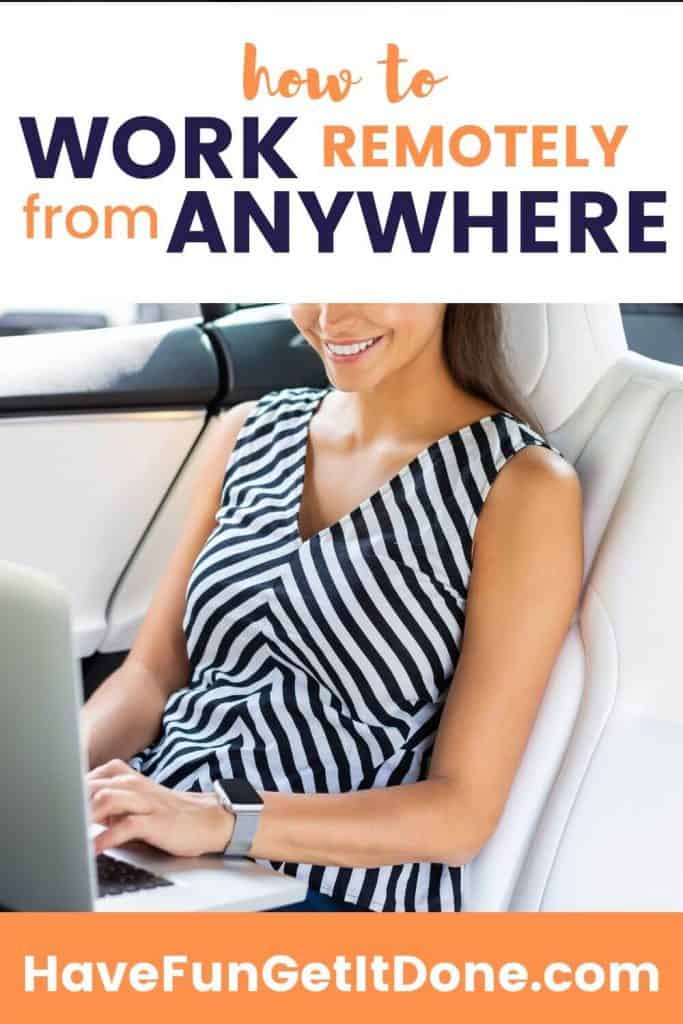
Having the freedom and flexibility to work remotely has its perks and plenty of cons.
The pros are you usually get to set your own schedule or at least have more flexibility when it comes to making up hours of work.
You don’t have to take paid time off days if you are sick and contagious but feel okay enough to get work done. You also don’t have to drag yourself to an office while sick because you don’t want to take PTO.
The cons… you probably feel even more pressure to produce amazing results then if you were at the office and were visible to everyone daily. It also might be very hard for you to turn off work, especially if you work from home. The first three weeks I worked from home I felt like one of those isolated mountain people who doesn’t know how to act around humans.
Or you do leave the house to work at a coffee shop but you forget something important you need for work, like your charger, and feel irritated all day.
I made a list of all the things I have learned over the years so you can increase your productivity and reduce your stress while working remotely.
Remove distractions is the #1 thing you need to do to work successfully remotely
Chrome extensions that will save you time
Kill News Feed is a chrome extension that blocks your Facebook feed. I like this extension because it still allows me to check my notifications. For me, the news feed is what sucks me in and where I spend more time than I like to admit.
If you can’t even trust yourself with the notifications, no shame, just download something like Block Site – Website Blocker for Chrome extension. This allows you to block any site you’d like to avoid. I used this site initially before Kill News Feed in order to break my habit of habitually checking Facebook when I got bored or antsy.
If you just want to limit the time you spend on certain sites because let’s be real – you should be able to relax on your breaks, StayFocusd Chrome extension is great for that. You can set time limits on sites to make sure you can take a break without getting sucked into the interwebs vortex and get back to work.
You can also try Distraction Free Mode for Google Docs Chrome extension so you can remove all distractions while typing. And if you are a working night owl like me, you can even switch over to dark mode so you won’t be blinded at night while writing.
High tech gear you didn’t know you needed
Noise-canceling headphones are the best thing ever. I have ADHD and any little noise will send my brain into a squirrel-ish frenzy.
I currently use the Bose QuietComfort 35 Wireless Noise Cancelling Headphones and I love them. They are super comfortable and help me focus too.
Before I had them I thought the price tag was a ridiculous amount of money to spend on headphones. I used to use a $35 pair of over-ear headphones that would start to give me earaches and headaches after 2 or 3 hours of use.
My husband wanted the Bose headphones for travel and I thought it was stupid to spend over $300 on headphones he would rarely use. He talked me into the headphones by saying we’d share them. It didn’t take me long before I stole “our” headphones and now I use them allllllllllll the time for work.
I have also heard great things about the Sony – WH-1000XM3 Wireless Noise Canceling Over-the-Ear Headphones (wow that is the longest product name I’ve ever seen). My brother-in-law loves them, but I haven’t tried them myself yet.
Low tech and cheaper alternative
A cheaper alternative is to keep a small bag of earplugs in your home office and/or remote work bag.
I discovered the awesomeness of earplugs when I was traveling a lot for work and three plane rides in a row I had a crying baby on board. It only took me three times to realize it is not the baby’s fault – I am the adult that should come prepared on a plane. After that, I always keep a bag full of earplugs in my carry on so I will never forget them.
The amazing thing I discovered is that the combination of having the earplugs in and being bored on a plane led to me getting great ideas and being super productive.
Just remember that if you are going to use any headphones or earplugs in a public space, like a coffee shop, to be aware of your surroundings.
Out of sight, out of mind.
Remove your phone from the room while you work in order to avoid checking social media on your phone or being distracted by random dings and alerts. Rosemarie Groner taught me to set up your phone to only ring if certain people call twice and have do not disturb for the rest. Those certain people can be your close family and you can add anyone you have a meeting to the list of calls that are able to come through.
Other ways to improve focus
I love Pomodoro timers.
Especially when working on highly technical and tedious tasks, the pomodoro method is a life saver. Francesco Cirillo came up with the method in the late 1980s but my friend Rupali introduced me to it when we were studying for our Salesforce Administrator exams.
The idea is you work for 25 minutes at a time, take small 3-5 minute breaks, and then after doing four sets of Pomodoro sessions you take a longer break at around 10-30 minutes. Sometimes Rupali and I would work for 45 or 50 minutes and take a 10-minute break each time.
You can customize it to whatever types of tasks you are working on. FocusMe chrome extension is a free Pomodoro timer. I like it because you can set different timers for your work session and your break time. It also has a built-in website blocker that allows you to view blocked websites during your break time and blocks them again when your break is over.
Coworking sessions are life!
Seriously. This is what got me through college (aka study groups) and what got me through my Salesforce certifications. When I am working all alone it can be hard to focus, but when you have someone else there, even virtually, there is a collective energy that helps me be more productive and happier.
If you don’t have a co-working buddy yet you can find one.
Rupali messaged me on Facebook because we were in the same group for a class we were taking online. You can find co-working buddies who share similar interests with you in whatever relevant Facebook groups you are in.
There is also a site called FocusMate where you get paired with random people who are working at the same time you are. I think this concept is really cool because you don’t have to coordinate times with anyone – you just show up when it is convenient for you to work and you instantly have a co-working buddy.
If you don’t want to talk to anyone but still want to be around people, I’m looking at you my glorious introverts, go over to your local coffee shop and work from there.
Have action targets for the quarter, then break those down into weeks and days.
Have a goal of what you want to accomplish during the quarter and then break that down into weeks and days. My co-working partner Rupali and I only focused on 90-day intervals and we both found that we had the most productive 3 months of our life.
Set up your Chrome bookmarks bar.
As an online class hoarder, a writer who does research, tech person by day, and makeup tutorial watcher by night there are a ton of links that I need or want to keep track of. I love how you can organize your Chrome Bookmarks bar into folders and subfolders.
To give you an example I have a Classes folder with all of the links to the current online classes I have signed up for. I have a folder titled Blog with subfolders and links related to anything and everything that helps me work more efficiently on my blog. My subfolders include Graphics, SEO, Marketing, and Write. And I have personal folders like Makeup. The beauty is you can customize your bookmark bar however you like.
Even better, if you have a work Gmail and a personal Gmail you can have different bookmark bars associated with different Gmail accounts.
Simplify the tools you use to work on your computer
Google drive
You get up to 15gb free. That can go a long way if you are just using the Google Docs and Spreadsheets and not adding a ton of large pdf or image files.
I had a funny argument with my mom the other day over Google Drive.
I love my mom so much – she is the best mom a girl could ask for. This woman does NOT like change at all.
And for months I kept telling her to use Google Drive because it is free and very similar to Word (a program she is stuck on).
And for months she argued with me and fought so hard not to use it.
She recently got a new computer which is a Mac and can’t get used to the format of Pages, Mac’s version of Microsoft Word. I don’t blame her, I never got used to Pages either, and I love my Mac.
Finally, I was able to get her to install Zoom so we could have a video conference and I walked her through Google Drive and how it works. Once my mom saw Google Docs and how similar it was to Word she started listening. Then she loved that it was free and not a monthly subscription.
Her eyes lit up when I told her she could access her documents from any computer – she just had to sign into her Gmail account.
Then she asked if she could read some of the new articles I hadn’t published yet and I said, “Yup. I can share the Google Docs with you, they will show up in your Drive, and you can even make edits or comments on them if you want.” Reluctantly my mom said, “Okay, you were right”. Now we are going to see if she really wanted to read my articles – just kidding mom, I love you.
Depending on what you do, you might need a separate hard drive and/or cloud storage for high-resolution photos, videos, or anything else that takes up lots of space on your computer. Your free Google Drive storage is a nice perk, but it is limited to only 15 GB.
Remove the need for most paper
Take notes with Evernote, Google Docs, or Workflowy.
One of the things I love about Google Drive is it helps remove the need for a lot of paper. And this is coming from a lover of all things stationery. But when you work remotely I’ve discovered that minimalism and portability come before the love of paper.
It is so much easier to access and find your work.
And carrying a bunch of notebooks is heavy.
Not to mention my purse doesn’t miss having 20 post-it notes re-stuck back together in a messy wad of to-dos and random ideas with lint and my hair (because most girls shed hair like crazy) sticking to the back *ewwwww*.
If you work at night Google Drive is your new best friend. I work from bed in the dark at night on my blog while my husband sleeps and I can’t review paper notes in the dark, but I can check my Drive.
If you love to physically write I suggest either getting an iPad with pencil capability, another tablet that has a stylus, or the ReMARKable tablet. This can also help if you are in a video meeting on your laptop, don’t have a second monitor and need to take notes while viewing someone else’s screen.
How to pack your bag when you work remotely
Keep a set of extra charging cords in your work bag at all times. That way you never have to get under your office desk to awkwardly unplug your computer charger daily and you never have to be frustrated at a coffee shop when your battery is about to die because you forgot your charger.
Keep an extra set of cheap in-ear headphones or make sure you have your plugin adapter for your wireless headphones (in case you run out of battery).
When purchasing future laptops always take into consideration the type of accessories that come with the laptop – including the charger. No one wants to lug around a brick charger everywhere. Especially if you remote work often. Having accessories and chargers that are fairly portable makes a big difference.
Always have a couple of pens in your work bag. Seems silly after I was just advocating going paperless, but you never know if you might need to fill a form out somewhere or write something down for someone else. It is a nice just in case item to have.
If you are like me and have an iPhone, make sure you pack extra iPhone lightning headphones or keep your lightning adapter in your work bag.
I recommend the only thing that comes out of your bag when you aren’t working remotely is your laptop, tablet, and phone- everything else’s permanent home should be in your work bag. That way you don’t risk taking it out and then forgetting to put it back in.
Working remotely can be hard, especially when it comes to the extra pressure to produce results. With that said, if you can get some simple systems down you can start to enjoy the benefits of working remotely.
All you need to work remotely is….
Remove distractions using free productivity chrome extensions like StayFocusd or Kill News Feed.
Keep your phone in the other room and set it up so only people who call twice for emergencies can get through during your workday.
Get some noise-canceling headphones or earplugs to help you laser focus on your projects.
Set up Google Drive so you have access to your work from any computer.
Pack your work bag with an extra set of in-ear headphones and charging cables so you never forget those essentials when you work remotely outside of the house.
Find a regular co-working partner or work with random people on FocusMate.
You don’t need to implement every single thing listed in this article. This is just a list of things I have found to be extremely helpful. Once you implement whatever you choose and get your routine down, you don’t have to set it all up again – it’s done.
Did you find this useful? Don’t keep it a secret. I would love it if you would share it with a friend, colleague or loved one. It is the biggest compliment you can give me.
Disclosure: There are affiliate links sometimes provided with products I recommend. While not all products I recommend have an affiliate link, just to be safe go ahead and assume all links provided on my website are affiliates. I only recommend products that I love, or my family loves.
Leave a Reply